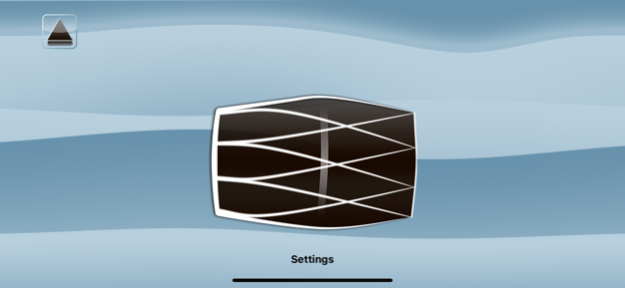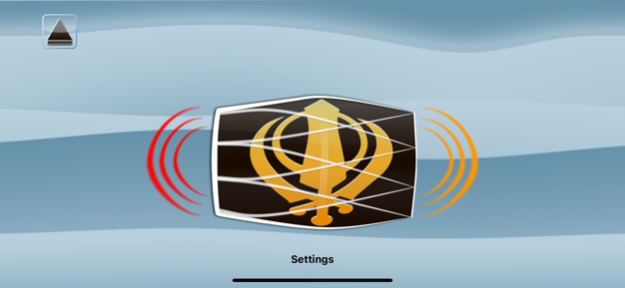Dhol-E 4.2
Continue to app
Free Version
Publisher Description
For all the Bhangra fans around the world, you can now play the Dhol on the go on your iPhone or iPod Touch using Dhol-E.
Dhol is a musical instrument played in the Asian subcontinent especially in the northern part of India in Punjab. Playing the Dhol on Dhol-E is as simple as tapping on the screen using your fingers. Other features of Dhol-E include 3 sounds (one for each side of the Dhol and one for tapping on the Dhol barrel itself) and the ability to play the Dhol to a song in your iPod collection.
For optimal sound quality use headsets or for even better results connect to powered external speakers.
Let Dhol-E bring out the real Dholi inside you.
Version 2.0 adds a revolutionary new method to teach and learn the Dhol using "Dhol-E Connect". Using "Dhol-E Connect" you can connect to a another iPhone/iPod running Dhol-E over Bluetooth. Once connected you can see your friend play the Dhol on your screen and follow/play along.
To connect using Dhol-E Connect just follow these easy steps
-Make sure both phones are running the latest version of Dhol-E
-On both devices press the Dhol-E Connect button.
-Within a few minutes both the devices should see each other and display the name of the device.
-On any one of the device tap on the device name and click the accept button on the other device.
-To change Dhol-E Connect options tap on the Settings icon on your iPhone home screen and scroll down to Dhol-E.
(Note: Dhol-E Connect requires an in-app upgrade on both devices and does not support the original iPhone and the original iPod)
iPad Owners: Download the exclusive iPad only Dhol-E HD app!
Check out the Dhol-E Fan Page on Facebook @ http://www.facebook.com/pages/Dhol-E-iPhoneiPod-App/130114227036549
Oct 6, 2019
Version 4.2
Bug Fixes.
About Dhol-E
Dhol-E is a free app for iOS published in the Audio File Players list of apps, part of Audio & Multimedia.
The company that develops Dhol-E is Mutual Image LLC.. The latest version released by its developer is 4.2.
To install Dhol-E on your iOS device, just click the green Continue To App button above to start the installation process. The app is listed on our website since 2019-10-06 and was downloaded 15 times. We have already checked if the download link is safe, however for your own protection we recommend that you scan the downloaded app with your antivirus. Your antivirus may detect the Dhol-E as malware if the download link is broken.
How to install Dhol-E on your iOS device:
- Click on the Continue To App button on our website. This will redirect you to the App Store.
- Once the Dhol-E is shown in the iTunes listing of your iOS device, you can start its download and installation. Tap on the GET button to the right of the app to start downloading it.
- If you are not logged-in the iOS appstore app, you'll be prompted for your your Apple ID and/or password.
- After Dhol-E is downloaded, you'll see an INSTALL button to the right. Tap on it to start the actual installation of the iOS app.
- Once installation is finished you can tap on the OPEN button to start it. Its icon will also be added to your device home screen.